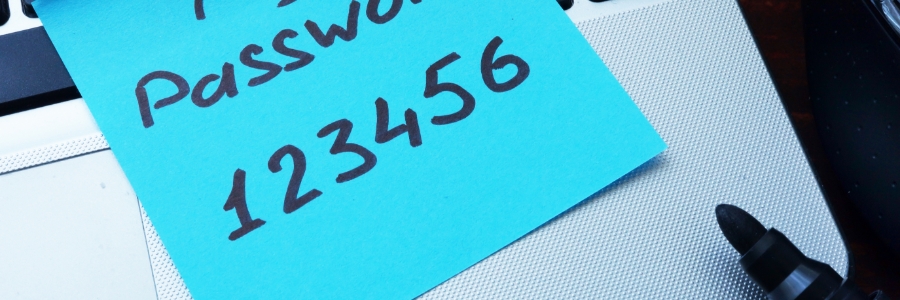Many users unknowingly create weak passwords or mishandle them through common habits, leaving their data and accounts vulnerable to breaches. To combat this vulnerability, the National Institute of Standards and Technology (NIST) offers clear guidelines for crafting strong passwords and good practices to ensure password integrity.
Strengthen your passwords with NIST guidelines
Mastering the art of cybersecurity: Training essentials for a resilient online presence

The significance of cybersecurity today cannot be understated. As technology continues to advance and businesses become increasingly reliant on digital systems, the risk of cyberattacks is at an all-time high. Small businesses are particularly vulnerable, as they may not have the resources or knowledge to implement robust cybersecurity measures.
Single sign-on: One password for multiple accounts
Hack-proof your holidays: Essential tips for a cybersafe season

The holiday season's flurry of activity can easily lead to a lapse in attention to work-related matters. Hackers may actively exploit moments when you're deeply engrossed in holiday preparations, seeking out vulnerabilities in your systems. To prevent from being an easy mark this holiday season, incorporate these essential tips into your cybersecurity routine.
Is your password strong and secure?

A password is more than just an assortment of characters you're required to enter in order to access your accounts. It is the first line of defense against potential threats and attacks. A weak password makes it easier for hackers or cybercriminals to gain access to your personal information, such as financial details or sensitive data.
How to keep your SMB safe from cyberattacks
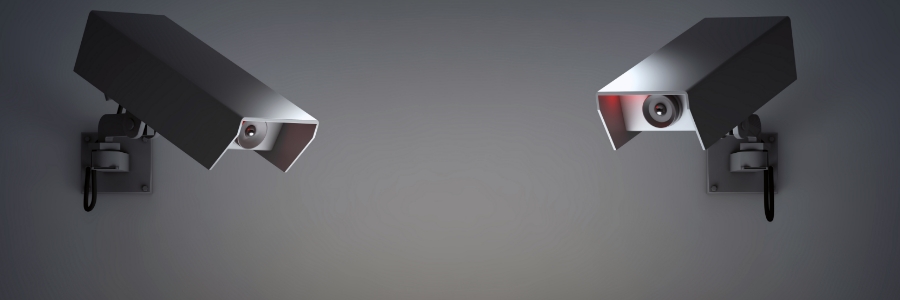
Cybersecurity is a constantly evolving field, and the threats that businesses face are becoming more sophisticated. One of the best ways to stay protected is to be aware of the most common ways that IT systems can be broken into. Here are five ways that your IT systems can be compromised/
You are duped into installing malware
There are many ways that malware can be installed on your computer without your knowledge or consent.
Why you should avoid password autofill

With all the different passwords you have to manage, it can be tempting to just let your browser store your passwords for convenience. However, this "convenience" can come at a cost: hackers easily accessing your accounts. If you've been considering using password autofill, it's important to understand the risks that come with it and why it should be avoided.
Everything you need to know about single sign-on
The risks of password autofill
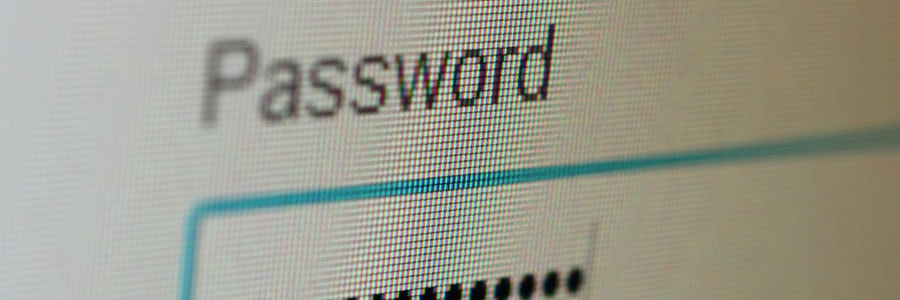
Hackers may have found an effective way to track users using a web browser or password manager’s password autofill feature. Here’s how they do it and what you can do to protect yourself.
Why password autofill is so dangerous
Modern web browsers and password managers have a feature that enables usernames and passwords to be automatically entered into a web form.