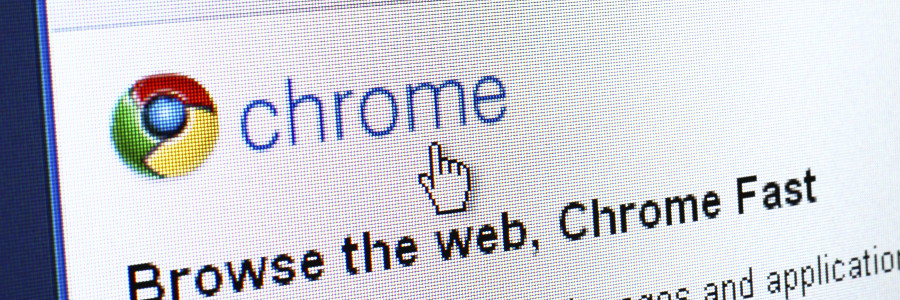Think you know everything about Firefox? Think again! Take advantage of these six browser features to enhance your web surfing experience.
1. Tailored Firefox toolbar
Firefox lets you choose the perfect set of tools for your needs. To do this, click the menu button on the top-right corner, then choose More tools > Customize toolbar.
6 Firefox features you need to use right away

Simple speed hacks to boost your Chrome browser

Google Chrome is the go-to browser for many users because of its user-friendly interface and robust features. However, some users have reported that Chrome can be slow and unresponsive, making it frustrating to use at times. If you've experienced such issues, don't worry, as there are several speed hacks that can help you speed up Chrome's performance.
Speed hacks for Google Chrome
Firefox features you should start using
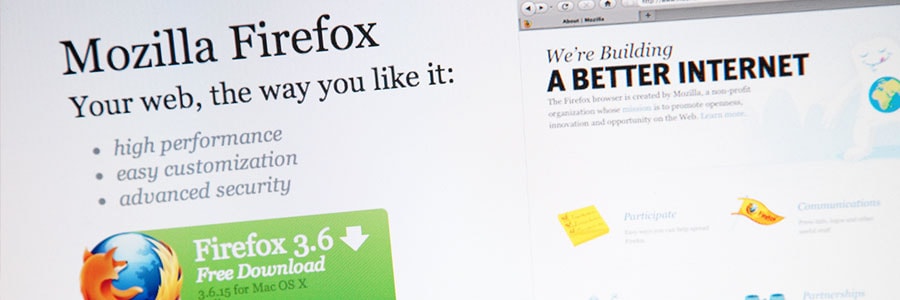
Whether you’re using Mozilla Firefox for personal internet browsing or work, this powerful browser has features that can improve your experience. Make sure you’re making the most of these features in particular.
Customizable Firefox toolbar
Choose which tools you want to see on your Firefox toolbar and maybe even discover new ones you haven’t heard of.
Easy steps to make Google Chrome faster
Here’s how to make Google Chrome super fast
Why you shouldn’t write off Firefox

Mozilla, the creator of Firefox, has spent some time and energy on projects that ended up going nowhere. But this time , they seem to have found their focus. No, it’s not on their built-in video chat service or mobile phone OS, but rather something that should’ve been obvious to them, their most successful product, Firefox.