Only Apple-approved apps found in the App Store can be downloaded and installed onto iPads and other Apple devices. Users who want to install apps not authorized by Apple often resort to jailbreaking their devices. What exactly is jailbreaking, and what are its effects on your iPad? Read on to find out.
Why you shouldn’t jailbreak your iPad
Strengthen your Facebook and Twitter privacy with these tips
Not sure what to do with your new iPad? Start here
Safeguard your social media accounts from hackers

Social media phishing attacks are on the rise, with Facebook being one of the most commonly impersonated brands. Hackers are now employing more sophisticated tactics to steal personal data from social media users. To keep your data safe from them, heed our reminders and tips to strengthen your privacy settings and keep bad actors away.
What are the dangers of jailbreaking your iPad?
Setting up your brand-new MacBook
How secure are your Apple devices?
macOS Catalina unveiled
Safeguarding your social media from hackers

Social media phishing is on the rise. Facebook is one of the most commonly impersonated brands in phishing attacks. Hackers now employ more sophisticated tactics, so you must strengthen your privacy settings to keep them away.
Lock screens exist for a reason
Lock all your computing devices as soon as you stop using them.
Why jailbreaking your iPad is a bad idea
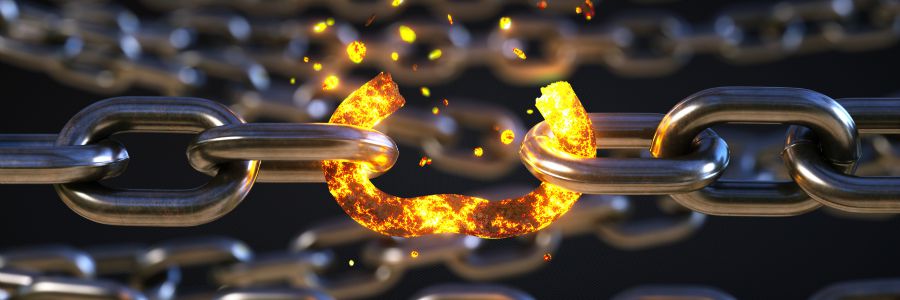
The big idea behind jailbreaking an iPad is to go around the restrictions Apple imposes on how you can use and control your device. Jailbreaking your iPad can be a rewarding experience, as it boosts your device’s functionality in many ways. However, it does have some serious disadvantages that you should consider before you decide to jailbreak your iPad.







