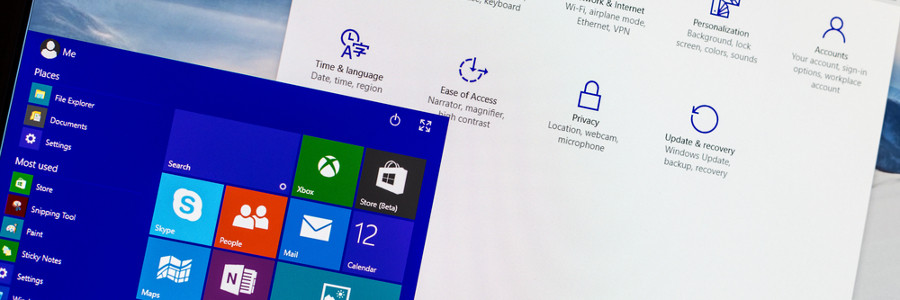Windows 11, the newest operating system from Microsoft, is a breath of fresh air for PC users. Designed to provide a personalized experience, it offers many ways to change your PC’s interface, from how windows look to how apps can be accessed. Here are some Windows 11 customization features that will give you more control over your PC settings.
Must-try Windows 11 customization features
Not sure what to do with your new iPad? Start here
Personalize your Windows PC with these tips
5 Tips for customizing a new iPad

Whether you purchased an iPad for personal use or for work, there are several things you need to configure when setting it up. But who wants to waste time aimlessly browsing the menus in the Settings app? Take care of the five most important configurations quickly so you can move on to the fun stuff!
Touch ID
The first thing you must change is iOS’s fingerprint recognition features.
Windows 10: Your PC, your way
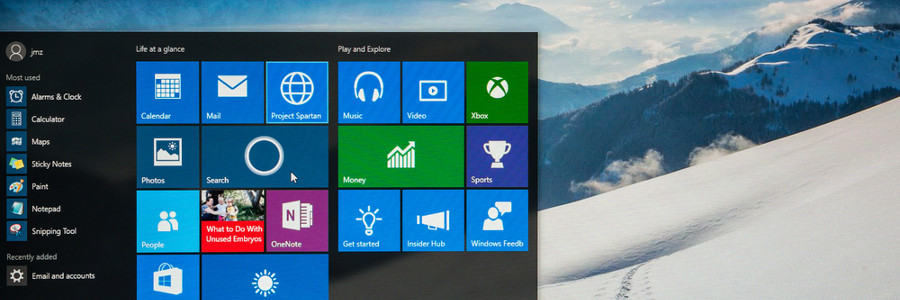
The Windows 10 interface looks good and is quite intuitive, but something is still missing — your signature style. Microsoft's premier operating system gives you the power to customize your device any way you like. So if you’re tired of your plain blue theme or if you’re starting to get annoyed with that notification sound, there are several ways to customize your desktop.