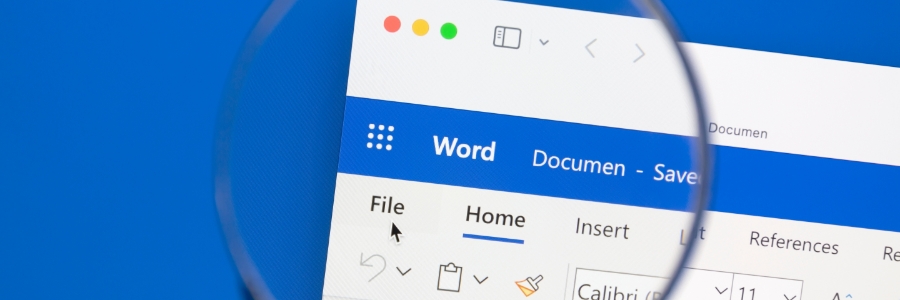Are you harnessing the full potential of Microsoft Word? In this article, we’ll uncover five of its lesser-known features that can enhance your document creation experience, making you a more efficient and productive Word user.
1. Enhance your writing with Grammarly for Windows
While Microsoft Word catches spelling and grammar mistakes, Grammarly for Windows can take your writing to the next level.
5 Productivity-boosting features in Microsoft Word
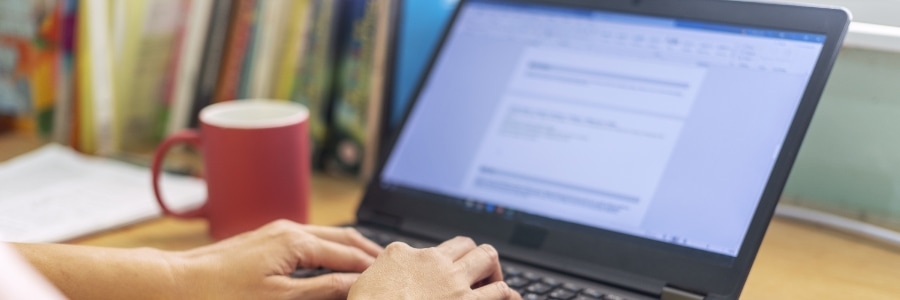
Tips and tricks for Microsoft Word: Ways to increase your productivity
Microsoft Word hacks and tricks to improve productivity

To get different tasks done, businesses need a dependable, feature-rich productivity suite like Microsoft Office. Included in Office is Microsoft Word, a time-tested word processor that millions of organizations use. Now, Word has a refreshed look and feel, and is packed with even more features for improving productivity.
Tips and tricks to maximize Microsoft Word’s full potential

Microsoft Word remains one of the world’s most popular and user-friendly productivity apps, widely used by businesses and individuals alike. But while millions of people use Word every day, many don’t know how to maximize its full potential. Take a look at some tips and tricks you can use to get the most out of Word.
New AI-driven Features For Office 365 Users

Enriching Office 365 with more everyday AI functionalities, Microsoft has introduced ‘Insights Preview’ to MS Excel, ‘Acronyms’ feature for MS Word, and a Text-in-image search feature to help its users to do their best work. Learn more about the recent upgrades to Office 365 products and the new Microsoft Whiteboard Preview app in this article.
Essential Microsoft Word formatting tips
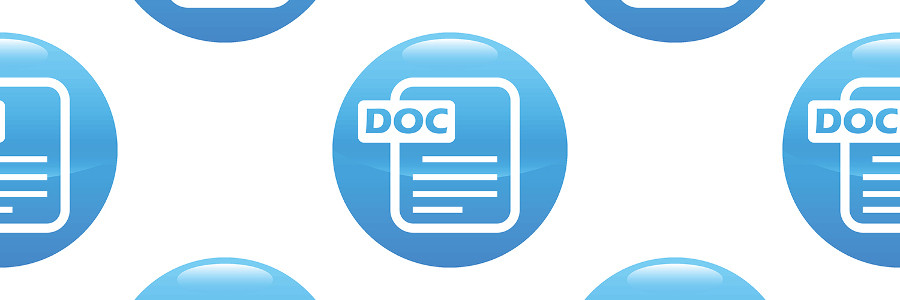
Microsoft Word has been around for over 20 years, and for better or worse it has become increasingly complex. What started as a simple text editor has evolved into a multifaceted piece of writing, design and collaboration software. No matter how much time you spend with it, there are always new tricks to learn that let Word streamline your document creation.