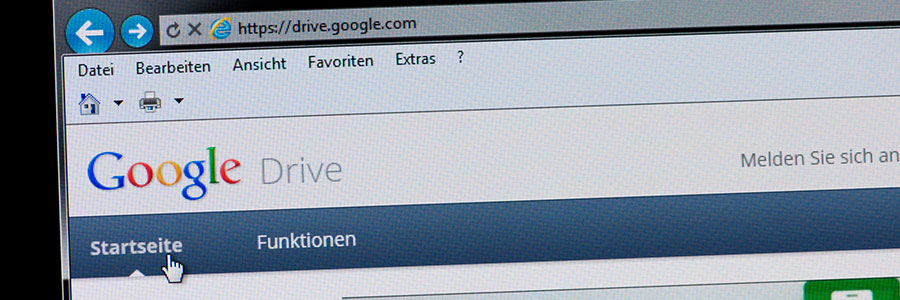Your business may be already using G Suite, Google’s powerful productivity and collaboration platform. But while your staff may already be familiar with apps such as Gmail, Calendar, Hangout, Docs, Sheets, Slides, and more, the following tips will help them make the most of G Suite apps.
How to get the best out of G Suite
Android: Comparing Office 365 and Google Apps

There are so many variables to consider when choosing a software solution, especially now that cloud-based options run on mobile devices. If you’re choosing between Office 365 and Google Apps for productivity software, understanding what they’re capable of on an Android phone or tablet could make the choice much easier.
An introduction to G Suite Apps

Google has come a long way since it started out as just a search engine two decades ago. Their most recent development is called G Suite, a cloud-based productivity suite that offers a wide array of features and benefits to consumers and businesses.
G Suite puts all of Google’s most popular apps into one package.
4 must-know facts about the Cloud

Cloud computing has given companies affordable and flexible solutions to deal with rapidly advancing technological demands. However, for the small business owner, there are still many common misunderstandings about using cloud services. Here are a few things some businesses owners misunderstand about the cloud.
Google Drive now allows comments on MS files
Handy updates in Google’s website creator

Does your business rely on internal websites and “wikis”? If so, you might want to use Google Sites, a design platform that makes it easy for G Suite users to build their own sites without having to learn HTML, CSS, and other coding languages. It now has better features, which users will definitely find beneficial to their site projects.
Microsoft vs. Google: Using them on Android

There are so many variables to consider when choosing a software solution, especially now that cloud-based options run on mobile devices. If you’re choosing between Office 365 and Google Apps for productivity software, understanding what they’re capable of on an Android phone or tablet could make the answer much clearer.
How machine learning boosts productivity
5 G Suite updates and improvements in 2017

Google’s cloud platform G Suite has been getting a lot of attention from businesses recently. It’s an incredibly powerful tool that enhances collaboration, boosts productivity, and cuts IT costs. And just when you thought it couldn’t any better, Google releases monthly updates for their cloud software.