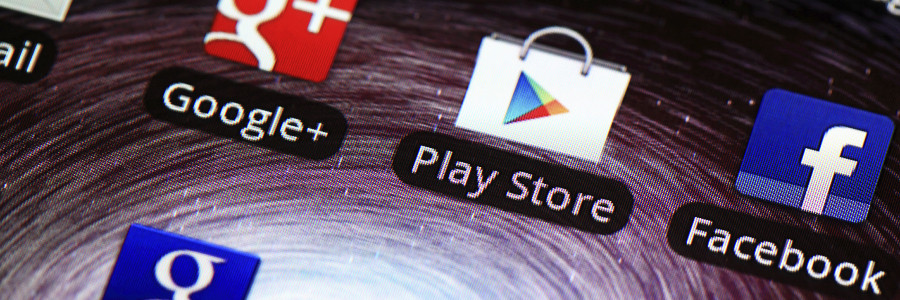New computers are anything but cheap. For this reason, just because your current Windows 10 computer is taking longer than normal to perform simple tasks doesn’t mean it’s time to buy a new one. Here are four tips to speed up your computer without spending a single dime:
Prevent programs from launching at startup
Windows makes certain programs readily available by loading them at startup.
4 Tips to boost your Windows 10 PC’s speed

4 ways to speed up Windows 10 for free
Ready for a faster Android? Install this app
Speed up Windows 10 with these tips

You’re likely a busy person. So the last thing you want to be bothered with is a slow computer. If you’ve recently upgraded to Windows 10, you may be surprised (and slightly annoyed) to discover that it’s running much slower than expected. So what can you do? Here are a few steps you can take to significantly speed up your new OS.
Prevent programs from launching at startup
Windows loads several programs at startup so they’re quickly available.
Tips to speed up your WordPress website

We’ve all experienced the frustration of a slow loading website. While ten years ago, you would just have to grin and bear it as a site loaded with all the urgency of a sloth, today’s Internet surfers are much more impatient. Most expect at least a three second load time, while some won’t settle for less than two.