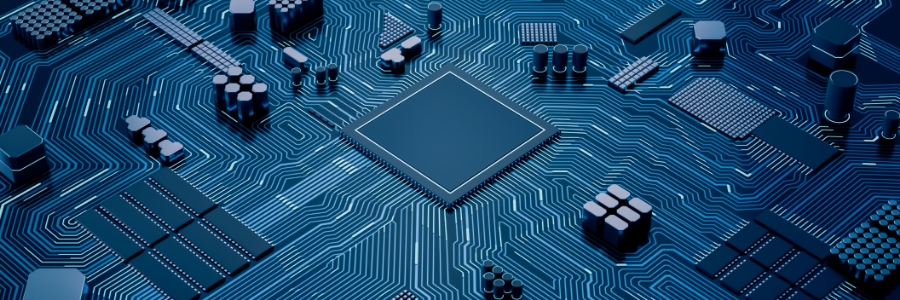Desktops and hard drives can quickly become cluttered, leading to a noticeable slowdown in your Windows PC's performance. Lucky for you, we’re here to guide you through the process of decluttering your system. By implementing the following techniques, you can restore your computer's speed and efficiency, transforming it into a like-new, high-performing machine in no time.
How to eliminate clutter on your PC for good
Windows 11: Missing features and capabilities
5 Types of PC clutter and how to get rid of them
Get rid of these 5 types of PC clutter
Windows 10’s declutter tools clean up your PC
Microsoft rolls out flashy Windows update
Windows 10 makes decluttering easy
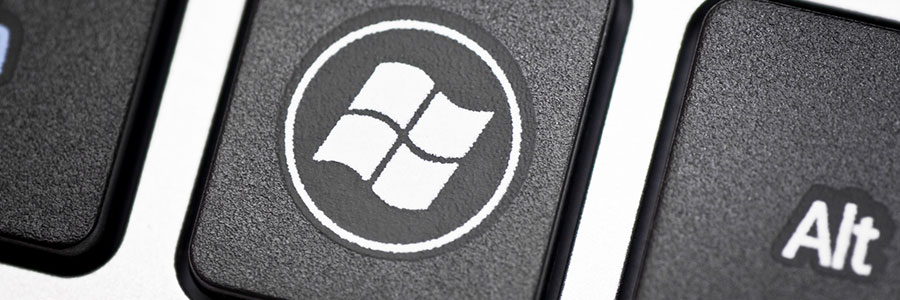
You may be surprised to know how many unnecessary files, or what we’d call “clutter,” are stored on your PC, causing it to perform at less than its peak. The good news is you can get rid of it easily with Windows 10’s new declutter tools. But first, you need to know exactly what clutter is, how it can harm your machine, and how to clean it up.